Beta Testing
As I work on developing Aether, I frequently release beta test versions in order to get feedback on new features, get help with testing bug fixes, etc. These beta versions are publicly available. If you'd like to install the latest beta test version of Aether, follow the instructions below. You can always find the release notes for the latest beta version here.
Note: By their very nature, beta test versions of Aether are not considered to be stable and ready for release to a wide audience. In general, they work well, but you should only install them if you're comfortable hitting into bugs, and reporting them to me. As always, you should keep backups of your Aether logbook files. This is doubly important when installing and running beta software.
Instructions For Downloading Aether Betas
Note that these instructions will not work for Aether downloaded from the Mac App Store, nor for versions of Aether older than 1.6. Please see below
- Open Aether's preferences by choosing Preferences from the Aether menu, or pressing command-comma.
-
On the General tab, at the bottom, check the box that says "Include beta versions (advanced users only)".
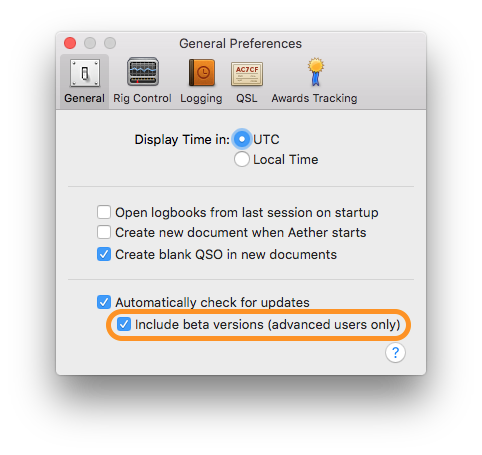
-
Choose Check for Updates from the Aether menu.
- If a new beta version of Aether is available, you will be prompted to install it.
- As future beta versions are released, you will be able to update to them.)
You can also download the beta directly here.
Note For App Store Customers
If you purchased Aether on the Mac App Store, you will not see the option to automatically check for updates as described above. Instead, you can download the beta directly using this link.
When you download and install a beta version of Aether, it will automatically detect and validate your app store receipt so that it will run in fully licensed mode. However, it will not be (reliably) updated by the Mac App Store. For that reason, as new versions of the app are released on the app store, you should manually delete/uninstall the beta version and reinstall from the app store.
As always, if you have any questions, please contact Aether support.