Overview
Many of Aether's features rely on knowing information about your station, including your callsign, name, DXCC number, latitude/longitude, etc. It is important to fill this information in. Aether allows you to have different station info for each logbook file. This is useful for operators with multiple QTHs, logging when on vacation, etc.
This page includes information about how Aether handles station information.
Station Info Window
You can view the station info window in Aether by choosing View->Show My Station Info in the menubar (or by pressing command-shift-I). In the window that appears, fill in the information for your station. Assuming you're operating from home, you can enter your callsign and click "Lookup Callsign" to quickly fill in most of the information using an online callbook lookup.
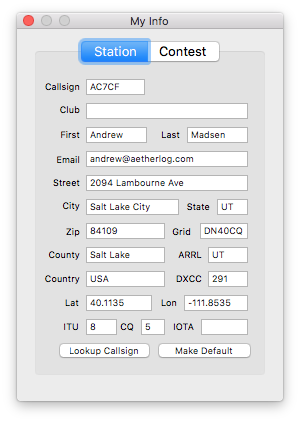
Make Default
In order to avoid needing to re-enter your station info every time you create a new logbook, you can set default station info. To do so, enter your information in the station info window, then click the "Make Default" button at the bottom. This will save the station info you've entered and will automatically fill it into new logbook files when you creat them.
If you create a new logbook and want to use station information that is different than the default, simply open the station info window and enter the correct information.